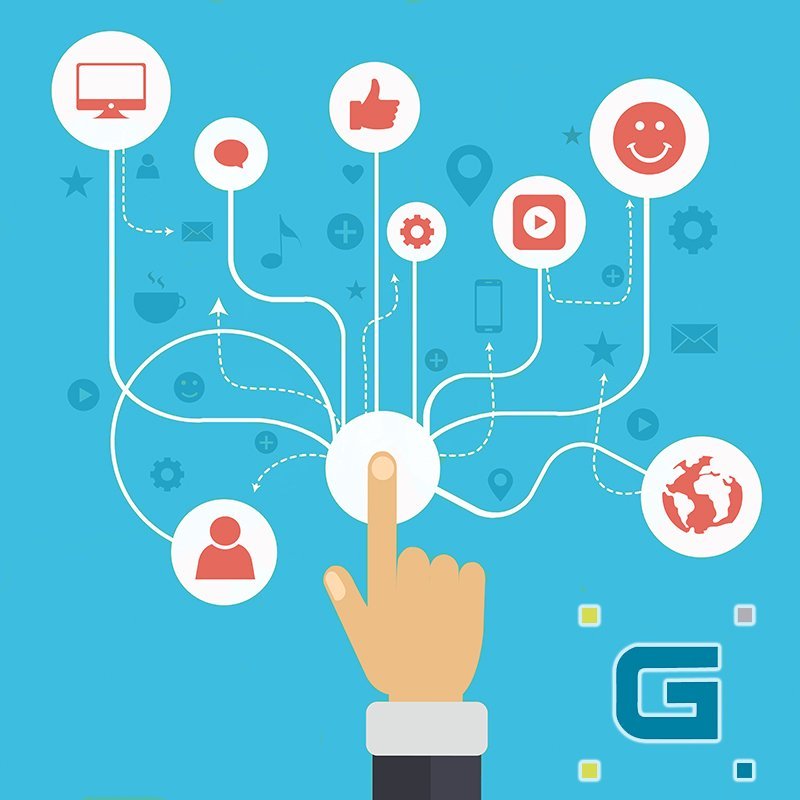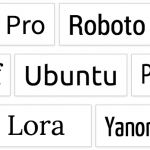Como instalar Magento paso a paso
Para instalar Magento
php 5.3 son las siguientes extensiones
-
PDO/MySQL
-
MySQLi
-
mcrypt
-
mhash
-
simplexml
- DOM
- SOAP
yum install php53-mcrypt
Primera parte
Primero, utilizaremos memcached como gestor de caché. Para ello ejecutamos las siguientes lineas:
Nota: para Centos 5.8, instalar estos repositorios para memcache:
>> rpm -Uvh http://dl.fedoraproject.org/pub/epel/5/i386/epel-release-5-4.noarch.rpm >> rpm -Uvh http://rpms.famillecollet.com/enterprise/remi-release-5.rpm
>> yum install memcached >> yum install php-memcache
Luego iniciamos memcached, un servicio de caché en memoria:
>> service memcached start
Seguidamente reiniciamos los servicios web:
>> /usr/local/psa/admin/bin/websrvmng -av
>> service httpd restart
También configuramos para que memcached se ejecute al inicio:
>> chkconfig memcached on
Ahora iremos a nuestra instalación de Magento y modificaremos la configuración de caché, editaremos el fichero /app/etc/local.xml:
<config>
<global>
...
<cache>
<backend><![CDATA[memcached]]></backend><!-- apc / memcached / xcache / empty=file -->
<slow_backend><![CDATA[database]]></slow_backend>
<memcached><!-- memcached cache backend related config -->
<servers><!-- any number of server nodes can be included -->
<server>
<host><![CDATA[127.0.0.1]]></host>
<port><![CDATA[11211]]></port>
<persistent><![CDATA[1]]></persistent>
<weight><![CDATA[1]]></weight>
<timeout><![CDATA[10]]></timeout>
<retry_interval><![CDATA[10]]></retry_interval>
<status><![CDATA[1]]></status>
</server>
</servers>
<compression><![CDATA[0]]></compression>
<cache_dir><![CDATA[]]></cache_dir>
<hashed_directory_level><![CDATA[]]></hashed_directory_level>
<hashed_directory_umask><![CDATA[]]></hashed_directory_umask>
<file_name_prefix><![CDATA[]]></file_name_prefix>
</memcached>
</cache>
</global>
...
</config>
Reconfigurar el mysql con esto, editamos el /etc/my.cnf
# Disable Berkley DB functionality, saving memoryskip-bdb#max_connections = 100# tmp_table_size/max_heap_table_size: Default is 16MB, but this causes many# temporary tables to be written to disk, and is ineffecient.# Keep tmp_table_size and max_heap_table_size the same!tmp_table_size = 128M # was 64Mmax_heap_table_size = 128M # was 64M### query-cache settings ###query-cache-type = 1query-cache-size = 84M # was 32M was 64Mquery_cache_limit = 16M # was 1M was 8M### Buffer size settings ####sort_buffer_size = 2M# key_buffer_size is important for MyISAM tables.key_buffer_size = 150M # was 16M#join_buffer_size = 16M # was 2Mthread_cache_size = 8# table_cache: Approximate by taking max_connections and multiplying by the# largest number of tables that can be open for any join.table_cache = 2048 # was 256 was 512 was 1024### Timing options ###interactive_timeout = 100wait_timeout = 20connect_timeout = 15### Log slow queries #### Make sure you create this file before you start mysql or it will not work!# Use the this command: touch /var/log/mysql.slow-queries.log && chown mysql:mysql /var/log/mysql.slow-queries.loglog-slow-queries=/var/log/mysql.slow-queries.log# Duration a query must run (in seconds) to get loggedlong_query_time = 1### InnoDB settings #### for InnoDB settings; They largely depend on your application.innodb_buffer_pool_size = 1GFinalmente, con esto ya tenemos una base rápida para que Magento funcione como la seda.
Segunda parte
# Disable Berkley DB functionality, saving memoryskip-bdb#max_connections = 100# tmp_table_size/max_heap_table_size: Default is 16MB, but this causes many# temporary tables to be written to disk, and is ineffecient.# Keep tmp_table_size and max_heap_table_size the same!tmp_table_size = 128M # was 64Mmax_heap_table_size = 128M # was 64M### query-cache settings ###query-cache-type = 1query-cache-size = 84M # was 32M was 64Mquery_cache_limit = 16M # was 1M was 8M### Buffer size settings ####sort_buffer_size = 2M# key_buffer_size is important for MyISAM tables.key_buffer_size = 150M # was 16M#join_buffer_size = 16M # was 2Mthread_cache_size = 8# table_cache: Approximate by taking max_connections and multiplying by the# largest number of tables that can be open for any join.table_cache = 2048 # was 256 was 512 was 1024### Timing options ###interactive_timeout = 100wait_timeout = 20connect_timeout = 15### Log slow queries #### Make sure you create this file before you start mysql or it will not work!# Use the this command: touch /var/log/mysql.slow-queries.log && chown mysql:mysql /var/log/mysql.slow-queries.loglog-slow-queries=/var/log/mysql.slow-queries.log# Duration a query must run (in seconds) to get loggedlong_query_time = 1### InnoDB settings #### for InnoDB settings; They largely depend on your application.innodb_buffer_pool_size = 1G[mysqld_safe]log-error=/var/log/mysqld.logpid-file=/var/run/mysqld/mysqld.pidopen_files_limit = 8192[isamchk]key_buffer = 64Msort_buffer = 64Mread_buffer = 16Mwrite_buffer = 16M[myisamchk]key_buffer = 64Msort_buffer = 64Mread_buffer = 16Mwrite_buffer = 16MMás tarde modificamos el .htacces para activas la compresión:
############################################
## enable apache served files compression
## http://developer.yahoo.com/performance/rules.html#gzip
# Insert filter on all content
SetOutputFilter DEFLATE
# Insert filter on selected content types only
#AddOutputFilterByType DEFLATE text/html text/plain text/xml text/css text/javascript
# Netscape 4.x has some problems...
BrowserMatch ^Mozilla/4 gzip-only-text/html
# Netscape 4.06-4.08 have some more problems
BrowserMatch ^Mozilla/4.0[678] no-gzip
# MSIE masquerades as Netscape, but it is fine
BrowserMatch bMSIE !no-gzip !gzip-only-text/html
# Don't compress images
SetEnvIfNoCase Request_URI .(?:gif|jpe?g|png)$ no-gzip dont-vary
# Make sure proxies don't deliver the wrong content
Header append Vary User-Agent env=!dont-vary
php_flag zlib.output_compression on
</IfModule>
Fuentes:
http://www.magentocommerce.com/wiki/1_-_installation_and_configuration/magento_installation_guide
http://techportal.inviqa.com/2011/03/08/optimising-magento-for-performance/#tuner
Si necesitas ayuda en instalación o configuración de e-commerce Magento, estamos encantados ayudarte.